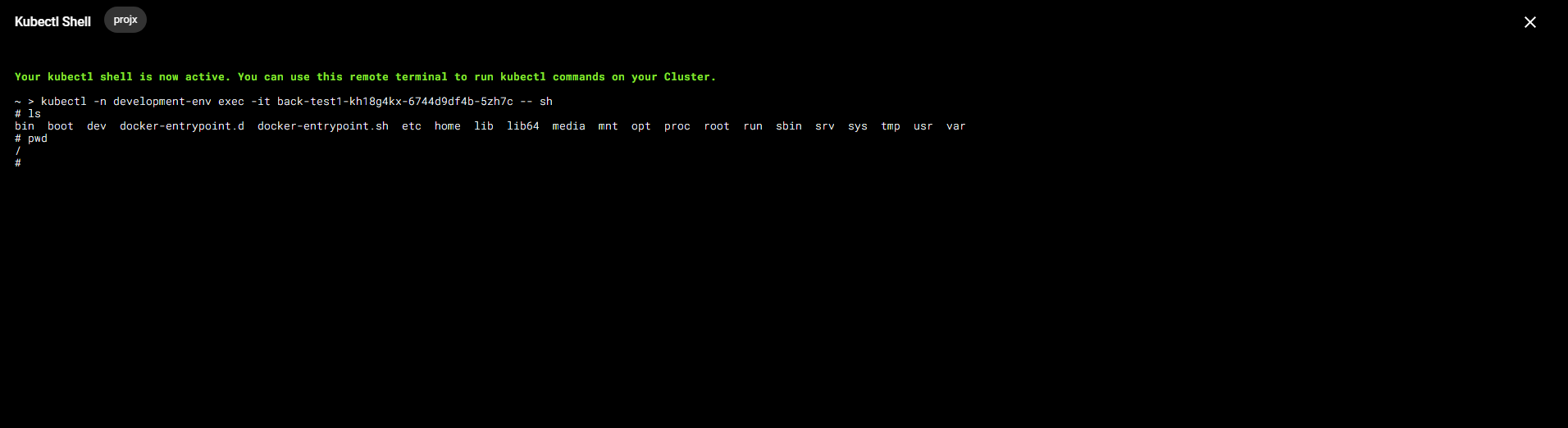SSH into Pods
The Platformer Console allows Developers to easily SSH into Application Pods to debug issues that may be related to missing configurations, volumes, bad mount paths, etc.
-
Open the Pod Menu for a running replica in the Application Overview and select SSH.
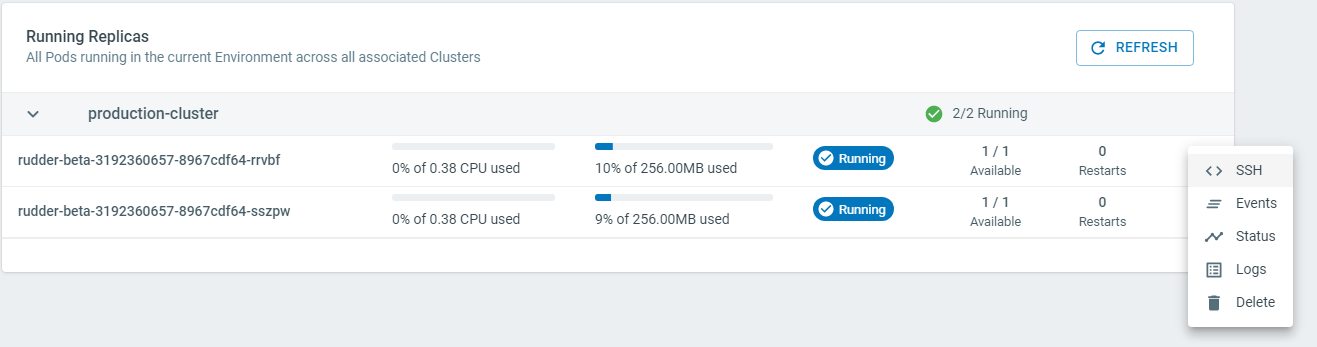
-
Once the in-browser Kubectl shell opens, hit the Enter key to SSH into the Pod. (SSH defaults to the first container in the Pod, you can change this by editing the
kubectl execcommand before hitting Enter).