Volumes
Overview¶
Volumes are required for stateful applications that need access to a local file system (either for storing state or persisting data). While this is not recommended for cloud-native applications, Kubernetes and the Platformer Console support attaching volumes to your Applications that may require this feature.
-
The Platformer Console supports all standard Kubernetes volume types and storage classes (or custom storage classes) installed in your Cluster.
-
Most standard Persistent Volumes from Cloud Providers are
ReadWriteOnce, meaning your application will not be able to scale. You may need to set up a distributed file system such as an NFS Server in order to scale. -
The Console cannot validate if your application architecture is compatible with the Volumes that you create through it - it only provides an interface to easily set up and mount volumes to your application containers. For additional support with volumes or legacy application migrations, please contact Platformer Support.
Creating and attaching a Volume to an Application¶
-
Navigate to the Volumes tab in the Application Overview and click + CREATE.
-
Follow the ‘Create a Volume’ wizard to set up the required volume. If your Volume type (and storage class) supports it, you can easily mount multiple containers in your Application to the same Volume.
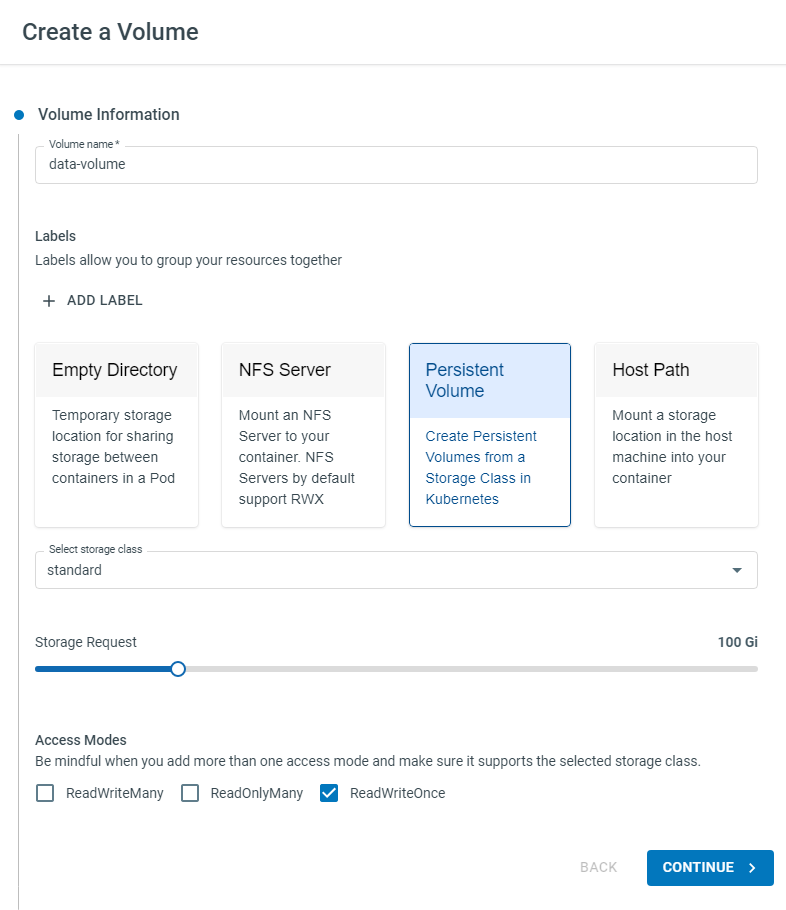
-
In the next step, select which containers you want to mount your volume to and the paths you want it mounted to.
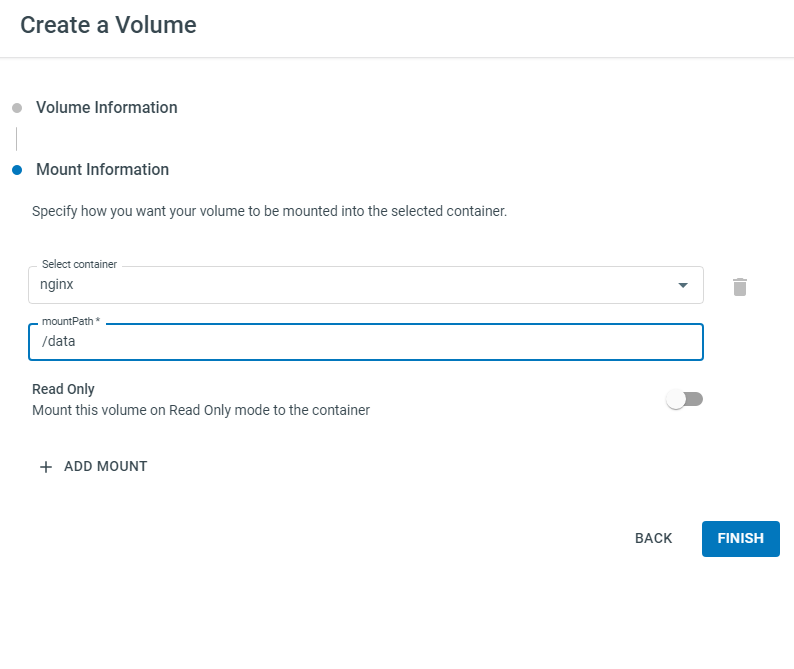
-
Click FINISH.