Multi-Cluster Environments
Associating multiple clusters to an Environment¶
Platformer Console allows you to build highly-resilient solutions utilizing multiple Kubernetes Clusters. These clusters can be running and managed on different infrastructure/cloud providers.
When a new Cluster is associated with an existing Environment, the Console will automatically synchronize all workloads, configurations, secrets and other resources configured in the Environment to the newly associated Cluster.
To add a new Cluster to an existing Environment¶
- Select the Environment you want to add the new Cluster(s) in the Environments Page.
- Click the Associate Cluster button in the Associated Clusters Card in Environment Settings > General.
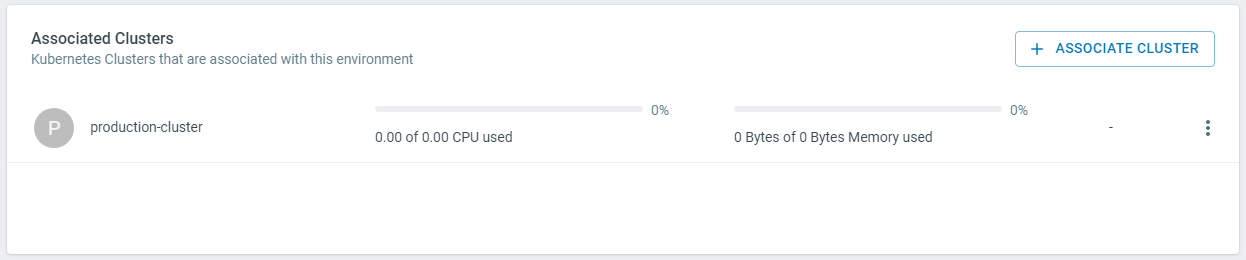
- Select the Cluster you want to add from the dialog.
- Click Save. Your new cluster will be brought up-to-date with the other clusters in your Environment. (Depending on the number of workloads running in your Environment this may take a while).