Support
Support for Platformer Console is available to every user of the system. However, the responses and the service may depend according to the support plans you have subscribed for your organization.
Read more about Platformer Support Plans
Support Channels¶
There are few support channels that allows you to contact the Platformer team.
Platformer Support Portal¶
You can easily sign up in our support portal and submit any issues you may have with our product.
Access Platformer Support Portal here
- If you have an
Organization AdminorSupport Userrole assigned to your email at Platformer Console, You have a support portal account created already. Please search your inbox for an email fromjira@platformer.atlassian.net. The email will look like the following screenshot.
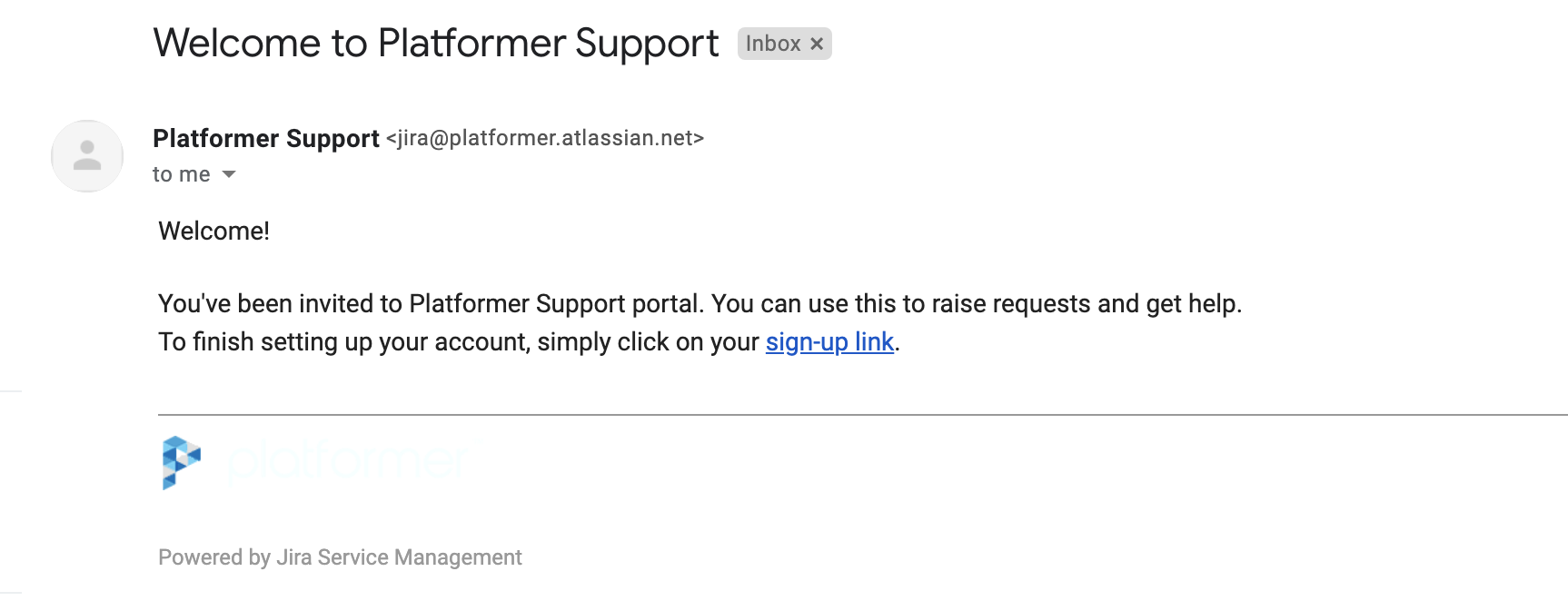
-
If you can’t find a a signup email to your account, please go ahead and do a password reset in Platformer Support Portal. Go ahead and enter your email address and on clicking NEXT you will get the option to Reset your Password
-
If you don’t have an account created or didn’t recieve a Support Portal invite email, Don’t worry. You can still do a self sign up in Platformer Support Portal. We value what you have to say so please don’t hesitate to reach us out.
Contact us via Intercom¶
You can also have a quick chat with the Platformer team via Intercom, which is the small blue messenger icon that is visible in the bottom right corner of the screen.
Send us an email¶
You can easily reach out to us via our Website Contact Form
Seek help from the community¶
You can easily seek help from the community by asking a question on Stack Overflow with the tag platformer-console