Audit Logs
The Platformer Console records all transactions and activities at all levels in the Resource Hierachy
Platformer has 3 Audit Logs asscoicated with it.
System Audit Logs¶
Under system Audit logs, Everything you do is logged in the following format.
- Timestamp
- Level -
InfoUnauthorized - User - Email of the user who accessed
- Messege - Consists of
<Request Type>-<Request Path>-<Response Status> - User ID
- Project ID
- Organization ID
- Metadata - Contains user agent. From where the request was sent.
- Executer - To which Platformer MicroService the request was sent to.
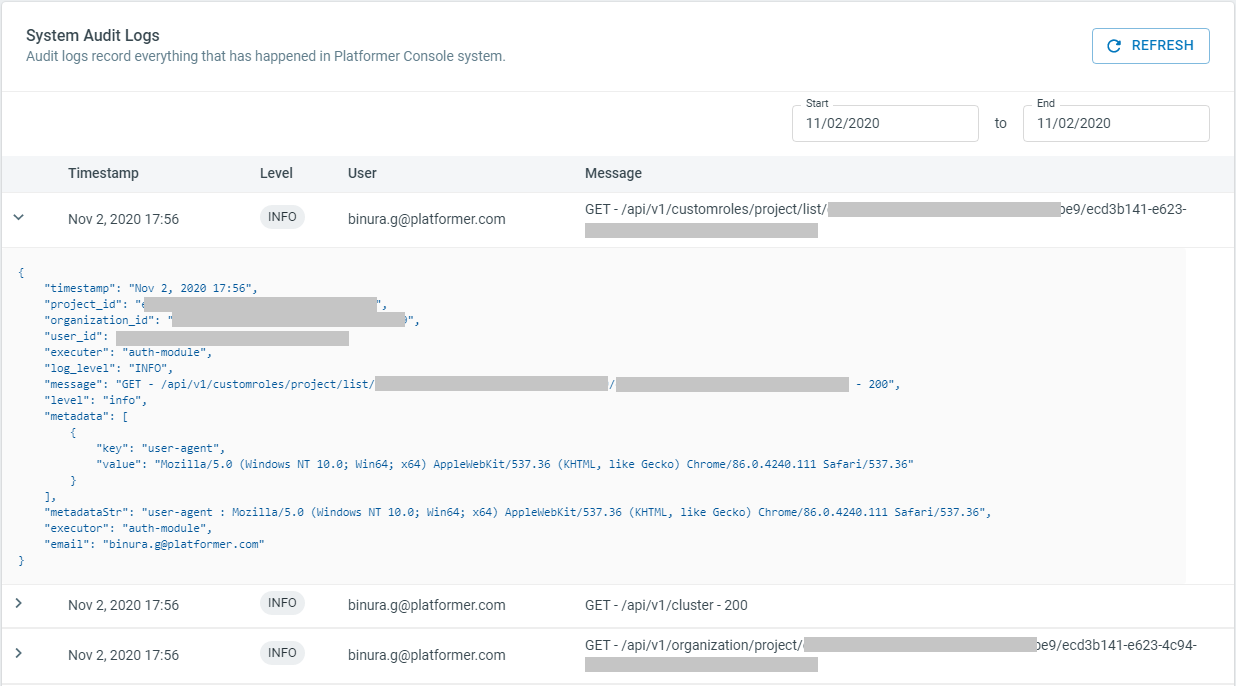
All these logs are available to viewed both under organization level and project level. Logs can be searched by Date range or log level
Organization-level Audit Logs¶
- Admin Panel > Organization - Audit Logs
Project-level Audit Logs¶
- Admin Panel > Project - Audit Logs
Vault Access Logs¶
This is a Project specific audit log. For each Project created in Platformer, A Hashicorp Vault kv engine and a user and an approle is created. This Vault is where we would be storing your sensitive information that you put on Platformer Console.
Everything that happens in that kv engine will be stored and can be viewed from the console.
Important
Vault Audit Log browser would only work with Platformer Public Vault. If you have connected your own Vault, the logs will not be visible here.
Info
Vault Access log browsing will be available soon on the console.
Activity Logs¶
Platformer Keeps track of the changes the system performs under application level as well. These can be viewed under application level.