Billing Accounts
Overview¶
In order to continue working with an Organization, you need to have atleast one billing account associated with it. A Billing account must be asscoiated with a Platformer Project. Read more about billing resource heirachy here.
A Billing Account is responsible for Organization Support Plans. Read more on Platformer Support Plans here.
The Platformer Console supports two types of payments:
Credit Card payments¶
Platformer Supports the following Credit Cards
- Visa
- Mastercard
- Amex
Info
Platformer maintains PCI Complience with stripe integration. You can learn more about it here
Monthly Invoices¶
- Invoice method allows you to go ahead with Platformer console without providing credit card information.
- Platformer will be sending an Invoice monthly for the email provided in the billing account.
- The billing account will be approved by a verification process from the Platformer accounts team.
Info
A Billing Account will take 1-2 busuiness days to get verified and enabled.
Attention
Invoice option is only available for organizations with a verified domain. Learn more about verified domains here
Before you begin¶
- Ensure that you have an Organization set up (unless you’re using your Personal Workspace)
- Read about the Resource Hierachies in the Platformer Console
Creating a Billing Account¶
-
Select Organization from the Organization drop down at the top header.
-
Navigate to Admin Panel > Billing
-
Click CREATE in the Billing tab under your Organization.
-
Fill in the following mandatory* values
- Account Name*
- Phone Number*
Enterprise Accounts
Select Invoice billing if you are an enterprise account. The billing account will be approved by a verification process from the Platformer accounts team.
- Card Holder Name*
- Card Number*
- CVC*
- Expiry Date*
- Postal Code*
- Contact Name*
- Contact Email*
A Screenshot of the billing form is provided below.
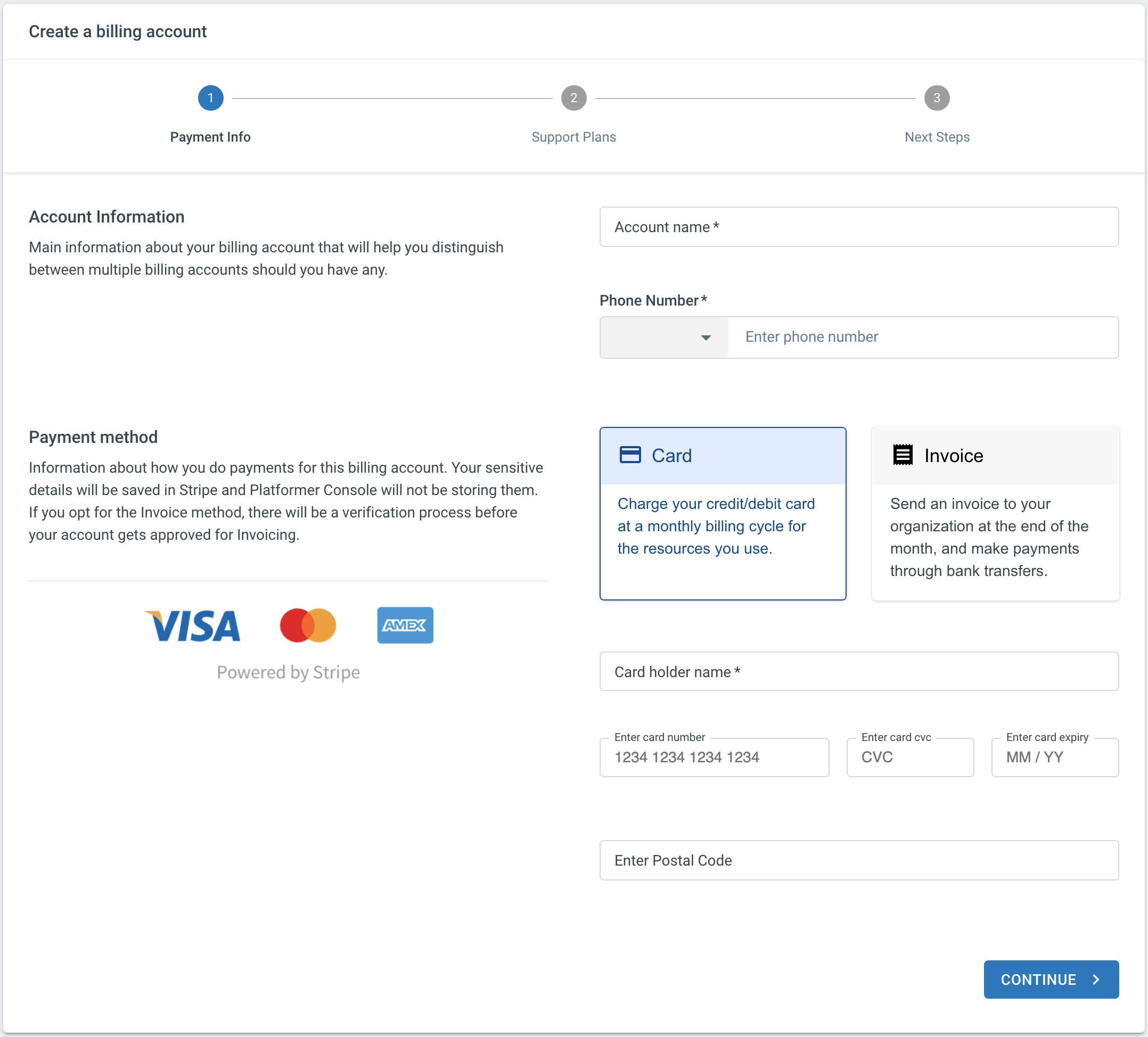
-
Click CONTINUE
-
Support Plans
You will be prompted to purchase Platformer Support plans (available in ‘Support Blocks’) in the next step.
Read more on Platformer Support Plans.
Attention
You can purchase support plans later at any time.
